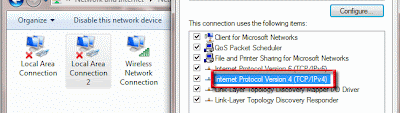Tuesday, May 15, 2012
How To trace ip address via gmail +prevention | Full Technique By:shreyash
Do you like this story?
How To Trace ip Address with the help of Gmail ?
If the sender’s email address is an @yahoo.com, @hotmail.com, @live.com or an @aol.com then you can trace the email sender location in Gmail by tracking the IP address of the sender. How? Just open the message in Gmail.com and click “Show original” in “More” menu (as shown below).
It will show the “Full Source” which looks like that :D
As you can see it shows the IP address of the sender. Now use an IP address tracer like
IP-Adress.com to trace or locate that IP address.
IP-Adress.com to trace or locate that IP address.
If you’re unable to find the IP address from the email header then you can try Email Trace which is an email tracking service by IP-Adress.com. Just copy-paste the email header (till the “Subject”) and it will Track Email Sender for you (It works only if the sender is @hotmail, @yahoo, @live, @aol etc.).
How to prevent ip hacking how to change your ip address in windows 7 & vista
- Click on "Start" then on "Control Panel".
if you can't see "Network and Sharing Center" as above, change the "View by:" setting on the top right corner to "Small icons".
|
Blog Warning:
HEY VISITORS THIS IS A NOTE FROM ADMIN:
THIS WEBSITE IS BUILD BY ME ONLY FOR EDUCATIONAL PURPOSE I JUST WANT TO PROVIDE CYBER TIPS SO IF U USE THESE INFORMATION TO HARM ANY SUBSTANCE,COMMUNITY OR PERSON AND GOT CAUGHT THEN I AM NOT RESPONSIBLE FOR IT SO MIND MY WORDS HACKING IS A CYBER CRIME DON'T CHEAT OTHERS WITH YOUR POWERS
KNOWLEDGE IS FOR SHARING ASK-SHARE
THIS WEBSITE IS BUILD BY ME ONLY FOR EDUCATIONAL PURPOSE I JUST WANT TO PROVIDE CYBER TIPS SO IF U USE THESE INFORMATION TO HARM ANY SUBSTANCE,COMMUNITY OR PERSON AND GOT CAUGHT THEN I AM NOT RESPONSIBLE FOR IT SO MIND MY WORDS HACKING IS A CYBER CRIME DON'T CHEAT OTHERS WITH YOUR POWERS
KNOWLEDGE IS FOR SHARING ASK-SHARE
FOR MORE INFORMATION MAIL ME:
STSHREYASH50@GMAIL.COM