Monday, April 9, 2012
How To Find joomla vulnerability.. infected link | through Backtrack 5..!!
Do you like this story?
CMS JOOMLA ?
Joomla is a free and open source content management system (CMS) for publishing content on the World Wide Web and intranets and amodel–view–controller (MVC) Web application framework that can also be used independently.
tools required - jhoomscanner [150.2 KB]
os required - backtrack (linux)
step 1: Moving to PenTest folder
Copy/Move the downloaded files in directory
/pentest/web/scanners/joomscan/

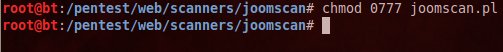
./joomscan.pl update

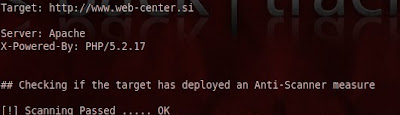
Wait for a while, and it will list of the vulnerability found.
Joomla is a free and open source content management system (CMS) for publishing content on the World Wide Web and intranets and amodel–view–controller (MVC) Web application framework that can also be used independently.
tools required - jhoomscanner [150.2 KB]
os required - backtrack (linux)
step 1: Moving to PenTest folder
Copy/Move the downloaded files in directory
/pentest/web/scanners/joomscan/

Step2: Set Permission
Now you have to set permission for the Joomscan file. In order to this, Type the following command in Terminal(if you don't know how to open terminal at all, please stop reading this and start it from basics of Linux).
CHMOD 0777 joomscan.pl
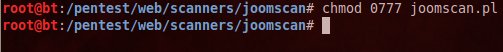
Step 3: Update
Update the scanner to latest version. To do this, enter
the following command in Terminal:Update the scanner to latest version. To do this, enter
./joomscan.pl update

Step 4: Scanning for Vulnerability
Now everything ok, we have to scan our joomla site for vulnerability. To do this, enter the following command in Terminal: 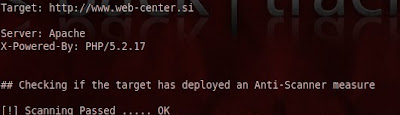
Wait for a while, and it will list of the vulnerability found.
Blog Warning:
HEY VISITORS THIS IS A NOTE FROM ADMIN:
THIS WEBSITE IS BUILD BY ME ONLY FOR EDUCATIONAL PURPOSE I JUST WANT TO PROVIDE CYBER TIPS SO IF U USE THESE INFORMATION TO HARM ANY SUBSTANCE,COMMUNITY OR PERSON AND GOT CAUGHT THEN I AM NOT RESPONSIBLE FOR IT SO MIND MY WORDS HACKING IS A CYBER CRIME DON'T CHEAT OTHERS WITH YOUR POWERS
KNOWLEDGE IS FOR SHARING ASK-SHARE
THIS WEBSITE IS BUILD BY ME ONLY FOR EDUCATIONAL PURPOSE I JUST WANT TO PROVIDE CYBER TIPS SO IF U USE THESE INFORMATION TO HARM ANY SUBSTANCE,COMMUNITY OR PERSON AND GOT CAUGHT THEN I AM NOT RESPONSIBLE FOR IT SO MIND MY WORDS HACKING IS A CYBER CRIME DON'T CHEAT OTHERS WITH YOUR POWERS
KNOWLEDGE IS FOR SHARING ASK-SHARE
FOR MORE INFORMATION MAIL ME:
STSHREYASH50@GMAIL.COM











